這是我製作一個洞的過程。今天,我將它們合併在本文中。
Dynamesh :
____1.Be sure the model is dynamesh.
確定模型是Dynamesh
使用Insert Brush。在這裡,我使用 Insert Cylinder Brush。在模型上,藉由按住ALT鍵拖動。
____3.Double side. Tool -> Display Properties ->Double.
顯示模型雙面
____4.Modify the model, scale, move and rotate.
編輯模型
按住Ctrl 在空白地方拖曳
按住Ctrl 再一次在空白地方拖曳
____1.make sure the Model without SDiv
確定模型不含細分層級
____2.Use TrimCurve ,Trim it and it will become two polygroup.
使用TrimCurve, 修剪並且它會變成兩個 polygroup
使用Group split, 會將polygroup 分成兩個子工具
刪除另一個子工具(蓋子)
____5.Double side. Tool -> Display Properties ->Double.
顯示模型雙面
Extract:
____1. Mask it
畫上遮罩
____2. Extract , and Accept it !
提取,並接受它
_____3.Delete useless subtool .
刪掉無用的子工具









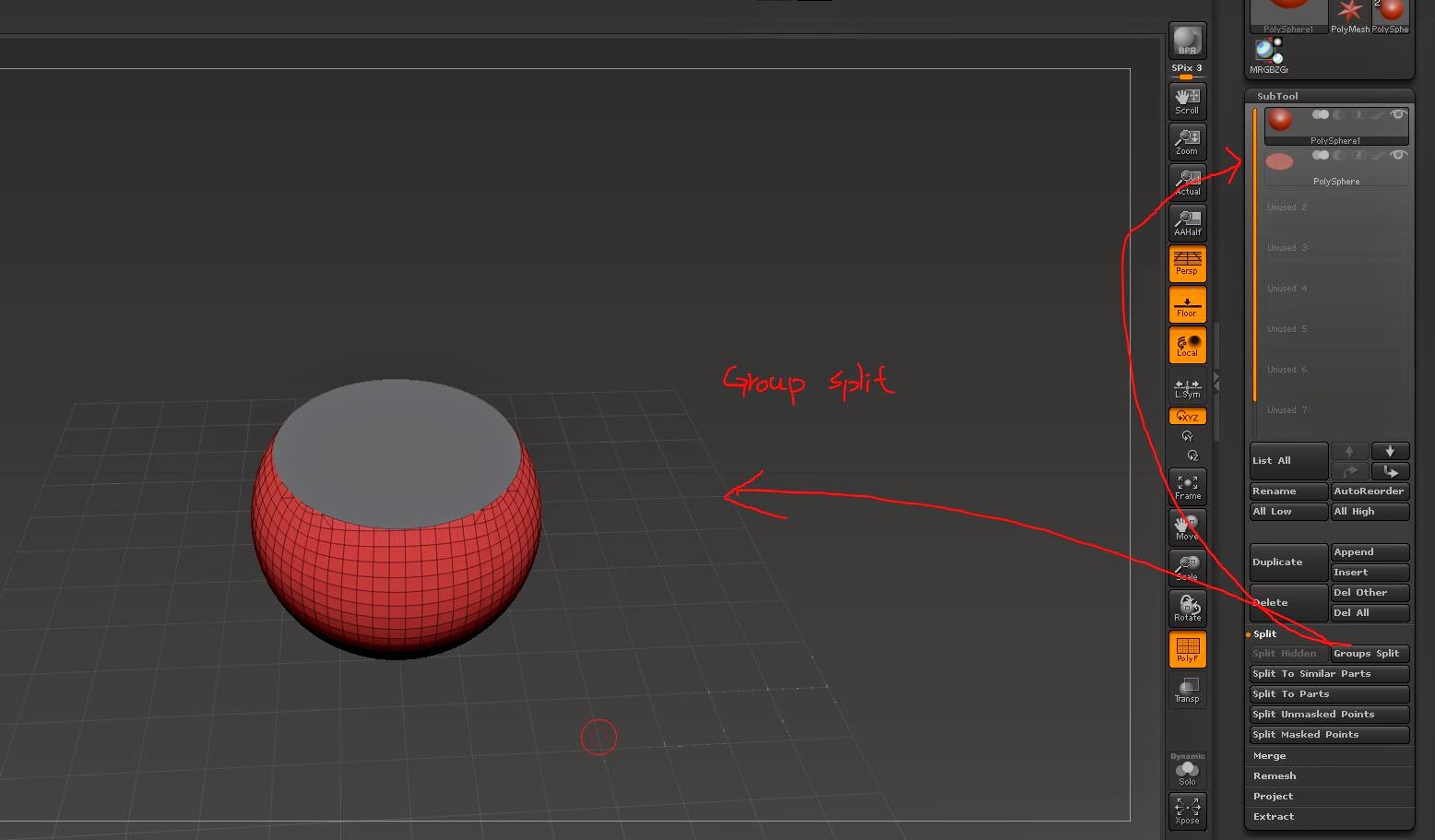

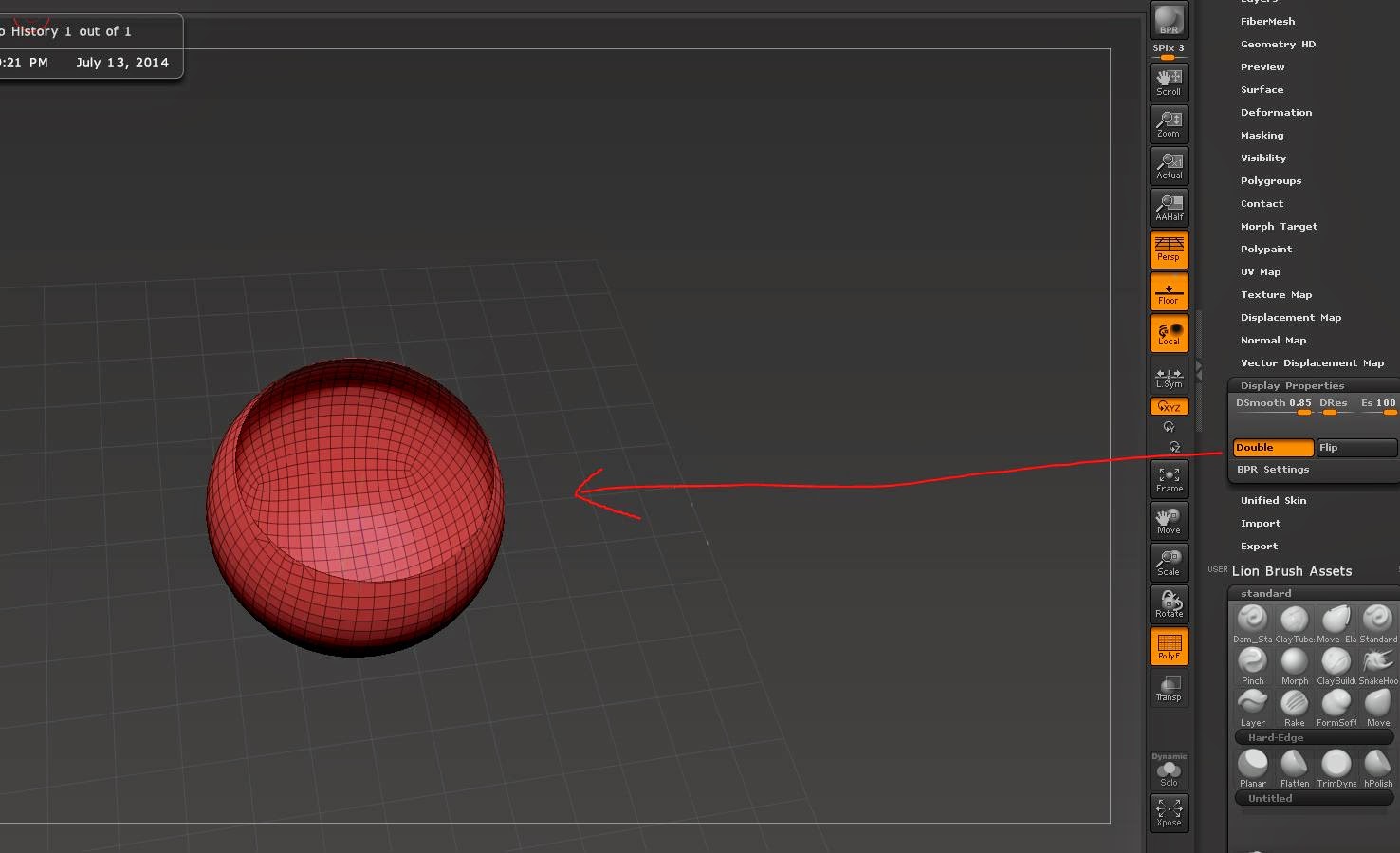



沒有留言:
張貼留言